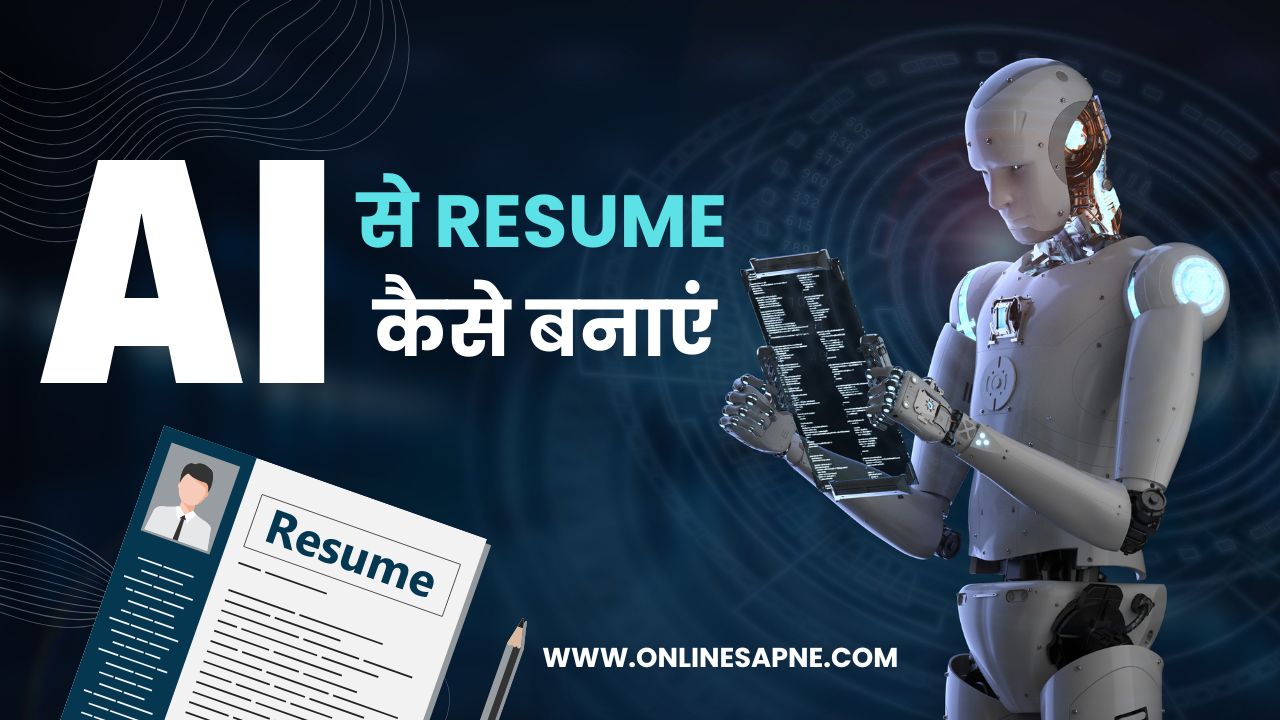आज की डिजिटल दुनिया में नौकरी के लिए Resume बनाना पहले से आसान हो गया है। अब आपको डिजाइनिंग सीखने या Microsoft Word Templates पर घंटों मेहनत करने की जरूरत नहीं। AI से Resume कैसे बनाएं, यह जानना हर job seeker के लिए जरूरी हो गया है। Artificial Intelligence टूल्स की मदद से आप ATS-friendly, professional और visually appealing Resume कुछ ही मिनटों में तैयार कर सकते हैं।
इस ब्लॉग में हम आपको बताएंगे:
- Resume क्या होता है?
- AI से Resume बनाने के फायदे
- Top 5 Best AI Resume Tools
- Step-by-Step Resume बनाने की प्रक्रिया
- Resume Tips जो आपको shortlist कराएंगे
✍️ Resume क्या होता है?
Resume एक डॉक्यूमेंट होता है जिसमें आपकी शैक्षणिक योग्यता, अनुभव, कौशल (skills), और उपलब्धियों का विवरण होता है। यह किसी भी नौकरी के लिए आवेदन करते समय सबसे जरूरी दस्तावेज होता है।
💡 AI से Resume बनाने के फायदे
AI से Resume कैसे बनाएं, यह जानने से पहले इसके फायदों को समझिए:
- ⏱️ Time-saving: 5–10 मिनट में तैयार
- 🤖 Smart Suggestions: Job Profile के अनुसार skill और keywords suggest करता है
- 📑 ATS Friendly: Recruiter software में detect होने लायक Resume तैयार करता है
- ✍️ Auto-formatting: Perfect font, spacing और layout खुद select करता है
- 🌐 Online Access: कहीं से भी Resume edit या download कर सकते हैं
🛠️ Top 5 AI Tools – Resume बनाने के लिए
अब जानते हैं वो AI tools जिनसे आप आसानी से Resume बना सकते हैं। हर टूल को हमने step-by-step बताया है।
1️⃣ Rezi.ai – Smart Resume Builder
Step-by-Step:
- https://www.rezi.ai पर जाएं
- Free account बनाएं
- Job Role चुनें (जैसे “Digital Marketer”)
- AI से Resume Auto-fill कराएं
- Download या PDF Export करें
✅ Keywords खुद डालता है
✅ ATS-ready Templates
2️⃣ Kickresume – Visual & AI Resume
Steps:
- वेबसाइट खोलें: https://www.kickresume.com
- “Create Resume” पर क्लिक करें
- AI resume generator चुनें
- Personal info, experience add करें
- Download या शेयर करें
✅ 30+ Design Templates
✅ Cover Letter भी बनाता है
3️⃣ Resume.io – One-click AI Resume
Steps:
- Visit करें: https://resume.io
- Choose template और sign up करें
- AI से content auto-generate करें
- Download PDF में Resume
✅ Live Preview
✅ AI-Powered grammar correction
4️⃣ Enhancv – Creative Resume Generator
Steps:
- वेबसाइट पर जाएं: https://enhancv.com
- Choose a template
- Skills, Achievements और Projects add करें
- AI से optimize कराएं
- Resume को Download करें
✅ Personalized design
✅ Strength analyzer
5️⃣ Zety – Guided Resume Builder
Steps:
- https://zety.com/resume-builder
- Resume Template चुनें
- Step-by-step guided input दें
- AI Tips और Bullet suggestions लें
- Final Resume PDF में export करें
✅ Interview-ready Resume
✅ Real-time Resume score
📋 AI से Resume कैसे बनाएं? Step-by-Step Summary
नीचे दिए गए 6 simple steps फॉलो कर के आप किसी भी AI Tool से Resume बना सकते हैं:
- ✅ अपनी जॉब प्रोफाइल को पहचानिए (जैसे Marketing, Sales, Design)
- ✅ ऊपर बताए गए किसी AI Tool को खोलिए
- ✅ टेम्पलेट और फॉर्मेट चुनिए
- ✅ अपनी Details भरिए (Education, Experience, Skills)
- ✅ AI से proofreading और keyword check कराइए
- ✅ Resume को PDF में Download कर लीजिए
💥 Bonus Tips: Resume में क्या नहीं होना चाहिए?
- ❌ Grammatical Mistakes
- ❌ बहुत लंबा Resume (1-2 Pages Best)
- ❌ गलत Email या Mobile Number
- ❌ Fake Experience या Skills
ChatGPT-4o vs Gemini vs Claude – 2025 में सबसे बेहतरीन AI चैटबॉट कौन है?
🔍 AI से Resume कैसे बनाएं – FAQs
Q1: क्या AI Resume free में बनाते हैं?
हाँ, Rezi.ai, Resume.io और Kickresume जैसे tools free version में basic Resume बनाते हैं।
Q2: क्या AI Resume Job Portals पर accepted होते हैं?
हाँ, ये ATS-friendly होते हैं और recruiters के software में आसानी से detect होते हैं।
Q3: कौन सा AI Tool best है beginners के लिए?
Rezi.ai और Zety सबसे आसान और job-role specific Resume बनाते हैं।
🎯 निष्कर्ष (Conclusion)
अब आप जान चुके हैं कि AI से Resume कैसे बनाएं, वो भी बिना किसी technical knowledge के। AI Tools ने Resume बनाना न सिर्फ आसान बल्कि professional भी बना दिया है। अब देर किस बात की? ऊपर दिए गए किसी भी tool से अपना Resume बनाइए और अपने dream job के लिए apply कीजिए। ai se resume kaise banaye