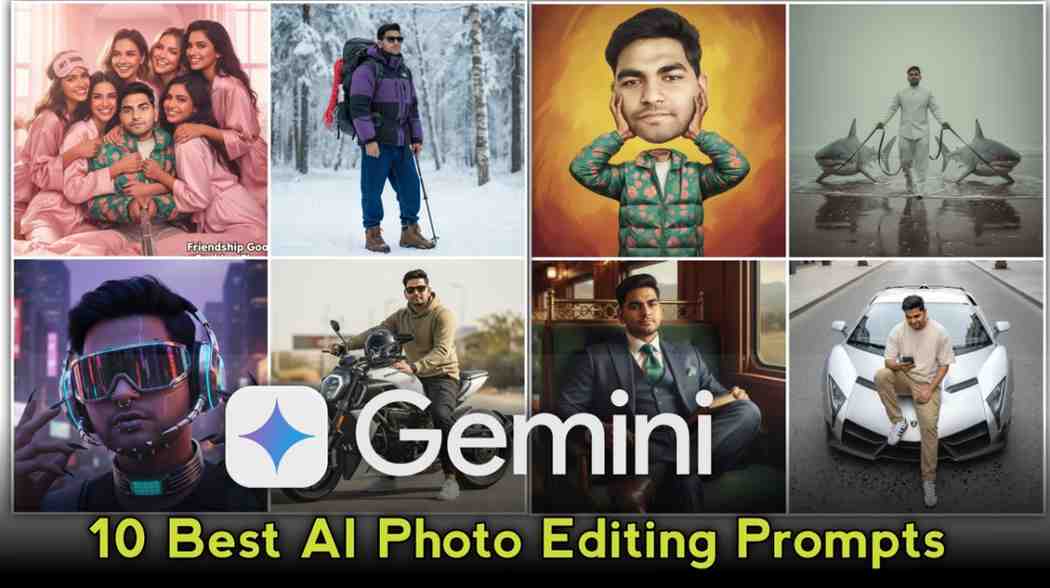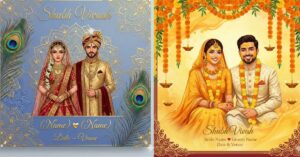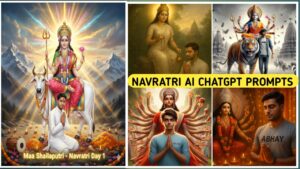AI photo editing has completely changed the way we create and share visuals. With the launch of Google Gemini AI, editing photos has become faster, smarter, and more creative than ever before. Instead of spending hours on Photoshop, now you can generate professional, cinematic, and Instagram-ready images in seconds—just by typing the right AI Photo Editing Prompts.
In this blog, we’ll explore what AI Photo Editing Prompts are, how to use them, and the best prompts to transform your selfies, portraits, and festival pictures instantly.

A surreal conceptual artwork depicting a completely man (image Uploaded) — the body is entirely without a head (no head attached at the neck; the neck shows a clean cut/socket above the shoulders). The detached head is enormous — overwhelmingly larger than the entire body — and is fully separate from the neck. The body is visibly exerting full force to lift and align the massive head to the neck as if trying to attach it: both hands firmly support the underside of the jaw and cheeks,
A surreal cinematic scene of [the person from the reference photo], wearing an all-white modern outfit, walking calmly on a misty beach. They hold two leashes attached to massive great white sharks moving beside them like pets. The atmosphere is eerie, dreamlike, and vintage toned, with muted colors and a foggy sky. The composition feels unsettling yet stylish, blending surreal fantasy with a dark fashion aesthetic.
Ultra-realistic cinematic portrait of the man from the reference photo, with all facial details preserved exactly. He is seated inside a 1920s-inspired luxury train carriage with dark mahogany wood panels, polished brass accents, and deep green velvet seats. The man reclines elegantly in a plush armchair, legs crossed, wearing a tailored navy pinstripe three-piece suit with a silver pocket watch chain glinting at his waistcoat.
Ultra-realistic close-up portrait, standing near a majestic waterfall in a lush green valley, wearing an oversized white shirt and black baggy jeans. Water mist is softly glowing around, cinematic DSLR photography style, natural dreamy lighting, ultra detailed textures, full 8K quality. Face exactly same as uploaded photo, 100% accurate, lifelike expression, shot from close-up 
Ultra-realistic, 8K cinematic photo of a person with the same facial features as the uploaded image, neat hairstyle, wearing a beige oversized t-shirt, khaki cargo pants, and Adidas Gazelle shoes. He holds a smartphone in his hand, looking confident and relaxed, sitting casually on the hood of a sleek, metallic silver Lamborghini veneno. The car is parked on a clean asphalt road with scattered water spots. The shot is taken from a top-down view.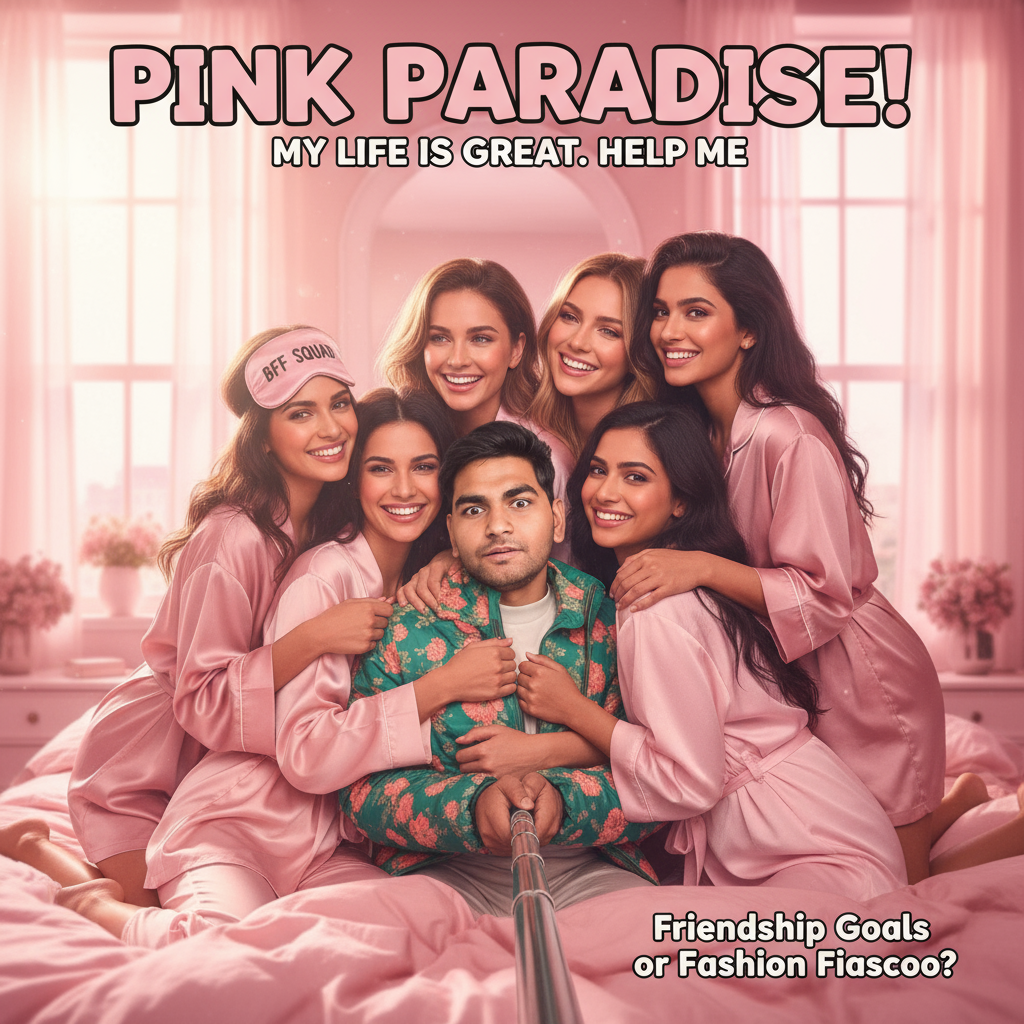
This parody group selfie magazine concept uses the uploaded reference image (100% identical face, hairstyle, and body type preserved) for the main subject. The man looks panicked, while all the women smile happily and snuggle toward the camera as if close friends gathering in the frame. The bedroom scene is lit by natural daylight with a soft pink ambiance filling the room, reflected in subtle highlights on walls, bedding.
Ultra-realistic 8K cinematic portrait of a man (use reference image) in a snowy Norwegian forest. He is wearing a thick insulated The North Face jacket with purple and black color blocks, paired with loose baggy jeans, sturdy brown leather trekking boots, and sleek black sunglasses. A large rugged outdoor backpack with visible straps rests firmly on his back, equipped with side pockets carrying a stainless steel water bottle, rope, and clipped carabiners. A trekking pole leans against.
A close-up, hyper-stylized portrait of a futuristic cyberpunk individual with distinctive facial features preserved from the reference photo. They wear oversized, reflective visor glasses adorned with robotic claw-like extensions. Their makeup is bold, with smooth, glowing skin and multiple facial piercings including nose, lips, and chin. Chrome headphones and a metallic choker accentuate the look, while long black nails point upward in a stylish gesture.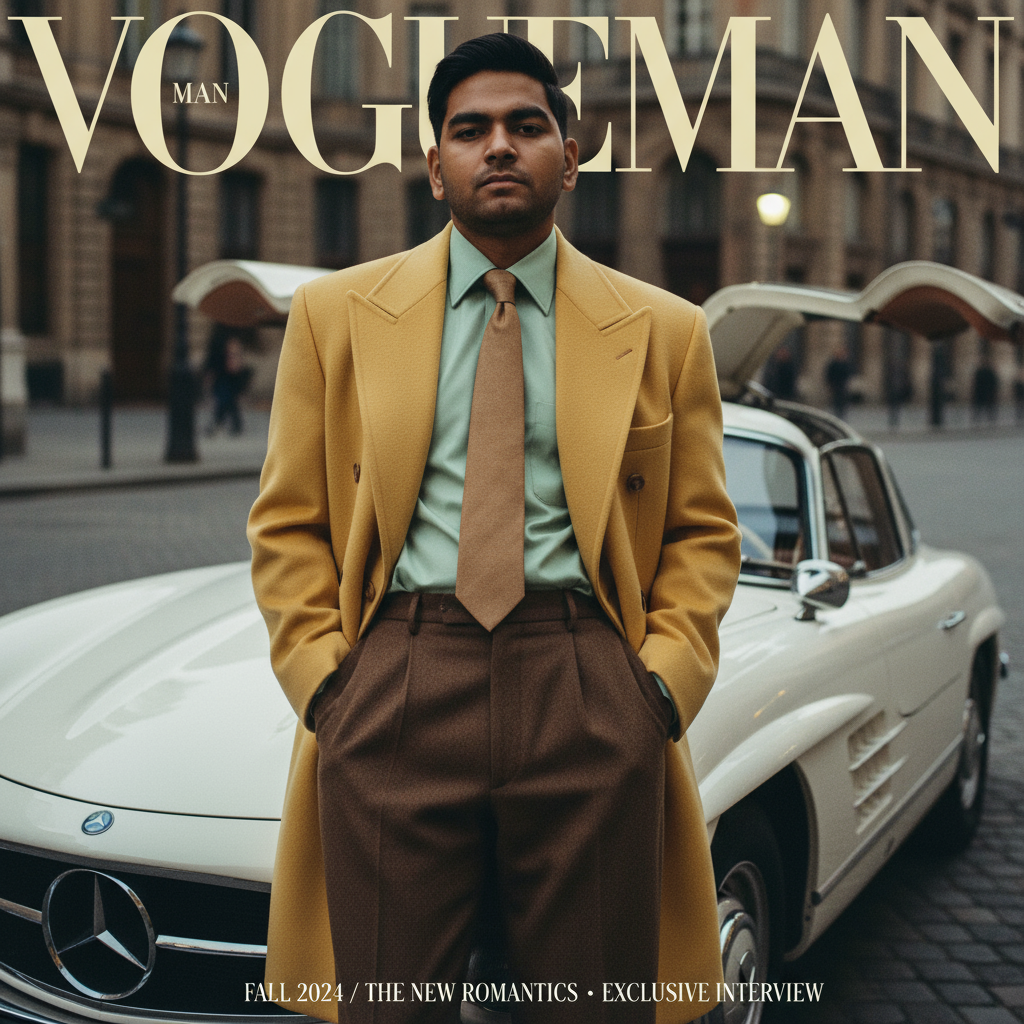
A vertical, high-fashion editorial magazine cover shot of a young man in the uploaded image, styled in a retro-vintage aesthetic. He stands in a relaxed, straight pose with an intense expression, leaning against a classic white or cream vintage Mercedes-Benz car. He is dressed in an oversized pale yellow or buttermilk coat, a mint green shirt, a wide tan tie, and high-waisted dark brown trousers.
Hyper-realistic full-body shot of a 23-year-old man (use my face as 100% accurate reference). He has a modern hairstyle, looks stylish and confident, and is dressed in a khaki hoodie, black cargo pants, white shoes, and sleek black sunglasses. He is sitting casually on a customized white-and-black Ducati XDiavel V4 motorcycle. A glossy black helmet rests on the tank of the bike, with his hands placed firmly on it. He is looking straight ahead with a calm, focused expression. The outdoor environment is realistic, natural daylight highlighting the details of the bike and outfit, with cinematic tones and high-end clarity.Why Use Google Gemini AI for Photo Editing?
Why Use Google Gemini AI for Photo Editing?
- Ultra-realistic image generation
- No professional editing skills required
- Perfect for Instagram, YouTube thumbnails, ads, and blogs
- Saves time and gives professional results
- Free and beginner-friendly
More 40 Trending Google Gemini AI Photo Editing Prompts
Here are 40 powerful and creative Google Gemini AI Photo Editing Prompts you can copy and paste right away:
1-10: Cinematic & Aesthetic
- “Cinematic portrait of a girl with neon lights, ultra realistic, 8k”
- “Sunset beach view with silhouette couple, dreamy cinematic look”
- “Vintage Bollywood actor style portrait, film grain effect”
- “Moody rainy street with reflections, cyberpunk theme”
- “Royal Mughal painting style portrait, highly detailed”
- “Minimalist aesthetic flat lay photography with soft shadows”
- “Golden hour mountain landscape, DSLR quality”
- “Studio fashion model portrait with glossy skin, Vogue style”
- “Cinematic cafe ambience with warm tones, natural lighting”
- “Black and white dramatic portrait, Rembrandt lighting”
11-20: Creative & Fantasy
- “Astronaut sitting in a café, cinematic surrealism”
- “Fairy in enchanted forest, glowing wings, fantasy art”
- “Dragon flying over futuristic cityscape, ultra detailed”
- “Lion with crown, royal majestic portrait”
- “Cyberpunk samurai in Tokyo street, neon reflections”
- “Space girl portrait with galaxy in background”
- “Ancient temple with magical glowing stones”
- “Futuristic car in desert, cinematic motion shot”
- “Robot holding a flower, emotional AI artwork”
- “Flying castle above clouds, fantasy matte painting”
21-30: Instagram-Style Prompts
- “Minimalist flat lay coffee with journal aesthetic”
- “Couple walking on Paris streets, candid vibe”
- “Cozy bedroom with fairy lights, Tumblr style”
- “Streetwear fashion boy in New York, urban look”
- “Desi Indian wedding portrait, royal attire”
- “Luxury lifestyle with Lamborghini and skyscrapers”
- “Travel blogger in Bali rice fields, drone shot”
- “Traditional Indian Holi festival portrait, vibrant colors”
- “Girl reading book in library aesthetic shot”
- “Morning sunlight through window, cozy vibe”
31-40: Viral & Fun Prompts
- “Tiger with sunglasses, cool funny style”
- “Cartoon character version of yourself”
- “Old age filter portrait, future you look”
- “Dreamy soft pastel sky with floating balloons”
- “Graffiti wall art style portrait”
- “3D Pixar movie style character design”
- “Avatar-style neon tribal warrior”
- “Mythical Krishna modern city background”
- “Photo-realistic superhero version of me”
- “Anime-style portrait with glowing eyes”
Tips to Use Google Gemini AI Photo Editing Prompts
- Always include descriptive keywords for better results.
- Add details like “cinematic, ultra realistic, 8K, DSLR quality” for professional edits.
- Use these prompts as they are or customize them to make unique results.
- Combine prompts with your own creativity for viral Instagram photos.
FAQs about Google Gemini AI Photo Editing Prompts
Q1. What are Google Gemini AI Photo Editing Prompts?
Google Gemini AI Photo Editing Prompts are short text instructions that you type into Gemini AI to create customized images instantly.
Q2. Can I use these prompts for Instagram and YouTube?
Yes! These prompts are perfect for creating Instagram posts, reels, YouTube thumbnails, posters, and even digital ads.
Q3. Are these prompts free to use?
Absolutely. You can copy-paste these Google Gemini AI Photo Editing Prompts without paying anything extra.
Q4. Do I need editing experience to use Gemini AI?
No. Google Gemini AI is beginner-friendly. You just need the right prompts to generate professional-quality results.
Q5. Which types of images work best with Gemini AI?
Gemini AI is great for portraits, cinematic edits, fantasy art, Instagram lifestyle photos, and even cartoon or anime-style pictures.
Conclusion
With the right AI Photo Editing Prompts, anyone can become a digital artist. Tools like Google Gemini AI make photo editing faster, more creative, and professional. Whether you want a cinematic look, festival vibe, cyberpunk edit, or professional headshot—the right prompt can do it all.👉 Start experimenting today with these AI Photo Editing Prompts and transform your photos into stunning masterpieces!